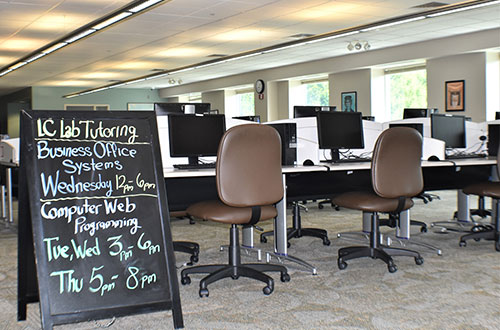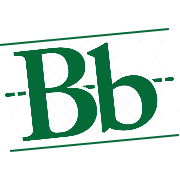
Blackboard
Blackboard is the place where you will find your coursework and connect with your
instructor.
Blackboard Help Chat
Blackboard General Information
Blackboard tutorials
Microsoft 365
(previously Office 365)
Free to WCC students this powerful productivity suite provides students with the tools
to complete professional level homework.
Workshops
Learning Commons workshops help students develop study and tech skills that support
learning.
learn more: Workshops
Email
WCC provides free email accounts to all students who are enrolled in credit classes
and employees. You log into your WCC email account with your NetID and password.
Learn More: Email
NetID
A NetID is your online identity with WCC. Your NetID is the part of your WCC email
address that comes before the @ sign.
LEARN MORE: NetID
Alternatives to Microsoft 365
WCC Google Suite- Use your WCC NetID to access Google Drive's Office Apps
Learn More: Alternatives
Contact the Learning Commons
Our Lab Associates are ready to help by chat, virtual consultation, phone and email.
Contact Learning Commons
Cloud Storage
One Drive
WCC Google Drive
Coming soon
Computer Requirements and Purchasing
Computer Requirements - Make sure your computer and browser are ready for your class
Dell Computers – Confused about what computer to purchase for school. WCC has teamed up with Dell to make purchasing the right computer easy and affordable.